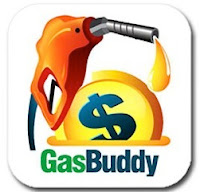Gas Buddy
With this app, you get a list of the gas stations near your current location and what the prices are at all of the nearby stations. From Gas Buddy, you can also launch any turn by turn or maps app that you have to get directions to the station you want to go to.
Hotel Tonight
With this app, you can book a hotel last minute with up to 70% savings. They work with hotels to book the last open rooms at the last minute, so you can't book a hotel until after 12 noon on the same day of the booking, but they have great deals for some great hotels. You can also use coupon codes to get even more discount. You can get an additional $25 off your stay if you use this code: CSORAN1
Instead of paying the standard $165 per night rate, I stayed at a 4 star hotel in Seattle a few weeks ago for $85 using the app and a coupon code.
Groupon, Living Social
You've probably heard of Groupon and Living Social and may have already used their websites. They have great deals for restaurants, goods, travel, and local experiences like plays or concerts. For example, you can buy a voucher for $20 to spend at a restaurant for $10. The mobile apps are great because you can save paper and don't need to print out your vouchers. When you buy a Groupon or Living Social deal for restaurants, you can just bring your phone with you and show them the voucher from the app.
RedLaser
With RedLaser you can scan UPC codes of products and the app will look for the best price for that item in any stores or online retailers. For example, if you were at Best Buy and wanted to know if the price at Best Buy was the best available for that Asus router that you want to buy, you could scan the UPC code with the app and find out the prices that online retailers like Amazon and Newegg have, as well as other nearby stores like Office Depot.
Safeway
You may already shop at Safeway for groceries and alway look for the food on sale. With the Safeway app you can get the "Just for you" prices on specific foods. Using the app, you can look through the items that they have discounts on and add them to "My List". That list is connected to your Safeway card and anything that you buy in the store that is on that list, you will have automatically discounted at checkout. Note that all of the "Just for you" discounts are applied at the very end, when you get your total and it doesn't come up as the item is being scanned. My wife and I will just browse through the discounted items and just add anything that we might even think of needing to our lists. More than once I have forgotten that I added items to the list and have received the discount at checkout.
Do you use apps on your smartphone to save money? If so, please post them in the comments below.