
This weeks tip focuses on how to download Panopto video Recordings. We received a phone call from a student asking us how he could keep a Panopto video he had made for his class. The quarter was ending and he would eventually not have access to his class to see his video. The steps below show you how to download your online Panopto videos. (Remember - you can then choose where you want your downloaded video to go; your desktop, USB, etc.)
Go to the video you want to download and click on settings.
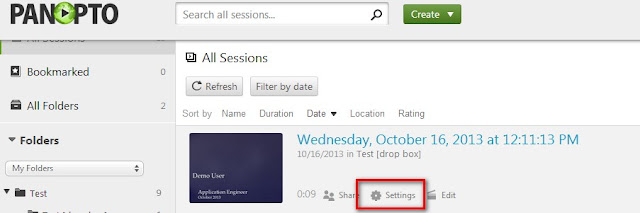
1. Select Outputs
2. Select Dowload Podcast
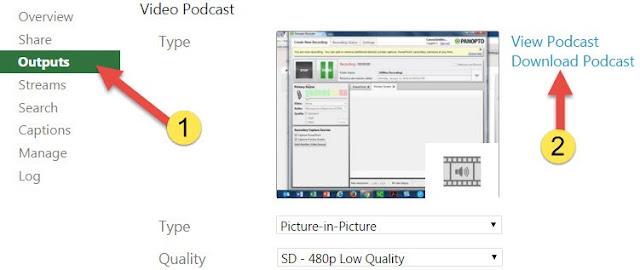
As always, if you have any questions, please contact us in Information Commons at: (253) 754-3727.
No comments:
Post a Comment